
Artificial Intelligence (AI)
Google I/O 2025 Breakdown: Top Innovations You Need to Know
Every year, Google hosts a special event to share its latest tech updates. This year’s Google I/O 2025 didn’t disappoint. From AI-powered...
Jun 23, 2025 . min read

TABLE OF CONTENTS
Every year, Google hosts a special event to share its latest tech updates. This year’s Google I/O 2025 didn’t disappoint. From AI-powered tools to new devices and smarter apps, the tech giant introduced big changes. In fact, Google shared that it now processes over 480 trillion tokens per month , a massive 50× increase from just a year ago.
In this blog, we’ll break down the Google I/O 2025 highlights in a simple, fun, and easy-to-follow way. Whether you’re a developer, tech lover, or just curious about what’s next, you’ll want to keep reading. This is your go-to Google I/O breakdown.
Key Takeaways
Google introduced Gemini 2.5 with Deep Think Mode and two powerful versions, Flash for fast tasks and Pro for deep work.
Talk, listen, and get help in real-time with Gemini Live, a voice assistant that understands tone, context, and what’s on your screen.
Turn your phone into a smart lens, Project Astra sees, remembers, and explains the world around you.
Creators can now make pro-quality videos with Veo 3 and ultra-realistic images with Imagen 4, all from simple text prompts.
Search is now more natural and helpful with full answers, visual input, and task support right from the results page.
No more tab-switching, do real-world tasks directly from Google Search using this seamless AI integration.
With Extended Reality (XR) support and built-in AI from Gemini, Android 15 offers smoother, smarter, and more personalized experiences.
Behind all the innovation is Google's new AI infrastructure, designed for faster processing, bigger models, and real-time performance.
What Is Google I/O?
Let’s start with a simple question: What is Google I/O? Google I/O is Google’s biggest tech event of the year. “I/O” stands for input/output. But for many of us, it means innovation, opportunity, and insight. This event brings together developers, creators, tech fans, and curious minds. Every year, Google reveals its latest projects, tools, and big ideas.

Just how Deepseek was creating so much hype when it launched a few months ago, Google’s innovations are now trending for all the right reasons.
Google I/O 2025 was more than just announcements. It was a glimpse into the future. It focused on AI, smarter apps, creative tools, and powerful hardware.
If you missed the live stream, don’t worry. We’ve got you covered. Here's a complete, deep dive into the top innovations from the Google I/O event that you need to know!
Google’s AI assistant, Gemini, just leveled up. Gemini 2.5 was one of the biggest stars of the Google I/O 2025 announcements. And for good reason.
Two Versions: Flash and Pro
Google launched two versions of Gemini 2.5:
Fast, lightweight, and great for mobile
Designed for quick answers and simple tasks
Available in everyday apps like Gmail and Chrome
Built for deep tasks like writing, coding, and problem-solving
Used by developers, teams, and creators
More accurate, more stable, and more helpful
Both versions run on Google’s new AI Hypercomputer. We’ll get to that in a moment.
Gemini 2.5 introduces a powerful new feature called Deep Think Mode. This isn’t your average quick-response AI. Deep Think takes its time to carefully process complex problems, like tough math equations, messy code, or strategic business decisions.

Instead of giving fast, shallow answers, it digs deeper. It reasons, analyzes, and breaks down information step by step. This mode makes Gemini much smarter and more reliable, especially for tasks that need clear logic and focus. It’s like having a thoughtful teammate instead of just a voice assistant. With Deep Think, Gemini 2.5 is built to think, not just reply.
This version of Gemini isn’t just smart, it’s social. It feels like talking to someone who actually gets you.
Gemini Live can:
Talk with you using a natural voice: It sounds smooth, friendly, and human, not robotic or stiff.
Understand tone and pauses: It listens like a real person, picking up your mood and adjusting its response.
See your screen and respond to what’s happening in real time: Whether you're scrolling through emails or editing a doc, Gemini can follow along and help.
Assist with tasks instantly: Need help writing a tricky email, editing a photo, or finding info in a doc? Gemini Live can handle it; it's right there with you.
React to visual cues: You can point your camera at something, and Gemini will respond based on what it sees, just like a helpful friend beside you.
Want to ask for help writing an email or editing a photo? Gemini Live can do that by seeing what’s on your screen.
It’s not just smart. It’s personal.
One of the most jaw-dropping demos was Project Astra. This tool turns your camera into an AI-powered helper. Point your phone at anything, a book, a machine, a street sign, and Astra tells you what it is, how it works, and why it matters.

What makes Astra different? It remembers what it saw earlier. It connects past and present, making it more helpful than other camera AIs.
Coming soon to Android and Pixel devices, Astra was one of the top Google I/O highlights.
Google’s Creative AI Tools: Veo 3 and Imagen 4
Google also showed off new tools for creators. Let’s look at the two biggest ones.
Veo 3 is Google’s advanced text-to-video AI. Type something like “a drone flying over a mountain at sunset,” and Veo turns it into a real video, complete with cinematic vibes.

Key features:
Supports long, detailed videos: You can generate full-length scenes with smooth transitions and a clear storyline.
Includes camera angles, motion blur, and lighting: It feels like a mini film crew is behind the scenes, adjusting the lens and lights for you.
Understands cinematic storytelling: Veo captures mood, pacing, and visual flow, making it ideal for storytelling.
Great for marketers, storytellers, and brands: Create product demos, ads, explainer videos, or creative content in minutes.
Perfect for content creators on a budget: Skip the expensive video shoots and use AI to scale your vision.
Veo is a game-changer. You’ll likely start seeing more AI-generated videos across social media, ads, and even films very soon.
Imagen 4 is Google's upgraded image generation model. It helps you create stunning visuals from plain text, ideal for anyone who wants professional designs without graphic design skills.

Here’s what’s new:
Better color control and realism: Your images look more like photos, with sharper edges, balanced light, and true-to-life tones.
More safety filters for responsible use: Google added tighter guardrails to avoid harmful or misleading content.
Faster rendering with improved detail: High-resolution output now comes in seconds, perfect for on-the-go needs.
Great for design, education, and content creation: Teachers, bloggers, artists, and marketers can all create with ease.
Supports fine-tuning for branding: Customize images to match your color palette, vibe, and audience.
Like Veo, Imagen 4 will live inside Google’s AI Studio. It's designed to open the door to creativity for everyone, whether they're pros or just starting out.
Google’s classic search engine is changing, and fast.
What’s New?
Ask full questions and get full answers: Instead of typing keywords, you can ask full, natural questions. Google now responds like a helpful assistant, not just a list of links.
Search with photos, voice, or video: Snap a picture, speak your query, or even use a video to search. It's visual, fast, and intuitive.
See detailed, AI-generated summaries on top: Google now gives you a smart summary before showing traditional links. It pulls key facts from trusted sources so you get the info upfront.
Instant insights without clicking ten links: Whether you're researching a health topic or comparing laptops, Google saves you time with quick, reliable breakdowns.
This shift turns search into a conversation. It’s more natural, more helpful, and way less overwhelming.
Google also introduced Project Mariner, a new AI-powered system inside Search.

What can it do?
Buy flights: Compare prices and book without leaving the search page.
Book hotels: View photos, pick your dates, and confirm – all in one place.
Register for events: Whether it’s a concert or webinar, sign up straight from the search result.
Complete tasks with fewer clicks: No need to open multiple tabs or jump between websites.
Project Mariner turns Google Search into an action hub. It’s not just about finding info anymore, it’s about getting things done, faster and smarter.
Google also launched new shopping features that use AI.
Here’s what’s possible:
Try on clothes virtually
Compare products with AI reviews
Track prices in real time
This makes online shopping smoother and more fun.
Google I/O 2025 brought many updates to Android.

Let’s break them down:
Better Personalization
More color options with Material You
Live wallpapers that react to touch
Widgets that change based on time or mood
Smarter Apps
Gemini powers core Android features
Improved voice typing, AI replies, and screen assistance
Battery-saving tips and auto-suggestions
Android XR
Extended Reality is here. Android now supports smart glasses and mixed-reality apps. Developers can build XR apps using Google’s new SDKs.
This is a big step into the future of wearable tech.
AI is now built into your favorite work tools.
Gmail
Smart Compose now writes entire emails
AI summarizes long threads
Suggestions based on the calendar and tasks
Google Docs
Instant summaries for documents
Grammar, tone, and writing help
Better templates powered by Gemini
Google Meet
Real-time language translation
Automatic note-taking
Smarter background blur
These changes save time, improve teamwork, and make work feel smoother.
All these AI features need serious power. That’s where Ironwood TPU comes in.
Ironwood Specs
9,216 custom chips per pod
42.5 exaflops of computing power
2x faster and more efficient than last year’s chips
These chips power the new AI Hypercomputer, Google’s next-gen infrastructure for AI training. It’s available to developers through Google Cloud. So if you're building AI apps, you now have the tools to do it at scale.
Developers had a lot to celebrate at Google I/O 2025.
Android Studio Upgrades
Faster builds and debugging
Gemini in the IDE to help write and fix code
Smart previews for UI
Project IDX
Google’s cloud-based code editor is now smarter.
Real-time collaboration
Live app previews
Code explanations from Gemini
Jules: From Sketch to Code
Draw an app screen on paper or a tablet. Upload it to Jules. It turns the sketch into working code.
That’s magic for designers and devs working together.
AI That Helps the Planet
Google also showed how AI is helping solve global challenges.
Wildfire Detection
AI scans satellite data
Detects fire risks early
Sends alerts to local agencies
Flood and Storm Warnings
AI predicts storm paths
Helps communities prepare
Available in over 100 countries
AI Drones for Disaster Relief
Google’s Wing drones now deliver aid during disasters. They’re guided by real-time maps and AI planning.
These aren’t just cool ideas. They’re saving lives.
Google introduced AI Ultra, a subscription for serious users.
What You Get
Priority access to Gemini 2.5 Pro
Unlimited use of Veo 3 and Imagen 4
Advanced tools for coding, writing, and data analysis
Private, encrypted workspace for teams
The Human Side of Google I/O
Google I/O 2025 wasn’t just about tech. It was about making technology more human.
Here’s what we noticed:
All demos showed real-life uses
AI was shown as a helper, not a replacement
Focus on accessibility, education, and creativity
From helping kids with homework to supporting doctors with real-time data, AI is becoming more useful and more personal.
Google I/O Highlights at a Glance
Let’s wrap up with a quick recap of the Google I/O highlights:
Gemini 2.5: Smarter, faster AI for all
Gemini Live: Voice assistant that feels real
Project Astra: Camera-powered intelligence
Veo 3: AI-generated videos
Imagen 4: Better image generation
AI Search: Full answers, task support
Android 15: Personalized and XR-ready
Ironwood TPU: Supercharged AI hardware
Workspace tools: Smarter Gmail, Meet, Docs
Developer tools: Better IDE, cloud coding, sketch-to-code
AI for good: Disaster alerts, wildfire detection
AI Ultra: Premium plan for serious creators
Final Thoughts
Google I/O 2025 was packed with innovation, imagination, and real-world tools. From powerful AI like Gemini 2.5 and Veo 3 to smarter Search and creative design tools, Google is building a future where tech feels more personal, helpful, and human. Whether you're a developer, business owner, creator, or just curious, this year’s Google I/O highlights had something for everyone. And if you’ve ever wondered what is Google I/O, now you know, it’s where the future begins.
Want more updates like this? Follow Strugbits for the latest tech trends, AI breakthroughs, and innovation insights. We break down complex news into simple, actionable info, so you’re always one step ahead. Stay curious, stay updated!
FAQs
1. What is Google I/O?
Google I/O is an annual event where Google shares its newest tech updates, tools, and ideas. It stands for input/output. But for most people, it means learning about the future of AI, Android, apps, and more, all in one place.
2. When was Google I/O 2025 held?
Google I/O 2025 took place in May. The keynote and announcements were streamed live online, so anyone in the world could watch them for free. Developers and fans tuned in for the latest Google I/O news and product demos.
3. What were the biggest Google I/O 2025 announcements?
Some of the top Google I/O announcements included Gemini 2.5, Project Astra, Veo 3 for video creation, and Android 15. Google also showed off its AI Hypercomputer, which powers all these smart tools.
4. How is Gemini 2.5 different from ChatGPT or other AI tools?
Gemini 2.5 is Google’s upgraded AI assistant. It works in your apps, sees your screen, and can talk naturally using Gemini Live. Unlike other AIs, it runs directly in Google services like Gmail, Search, and Docs, so it feels built-in, not separate.
5. Can I use Veo 3 and Imagen 4 now?
Veo 3 and Imagen 4 are currently rolling out to creators through Google’s AI Studio. They’re part of Google’s AI Premium tools, designed for content makers, marketers, and video editors. Veo 3 creates videos from text, and Imagen 4 makes detailed images.
6. Where can I watch the full Google I/O event or learn more?
You can visit the official Google I/O site or YouTube channel to rewatch the full keynote and demos. And for an easy breakdown, just scroll up—this blog gives you all the key Google I/O highlights in one place.
Stay Connected
Stay Informed
Join our community and receive exclusive updates, latest news, and exciting content straight to your inbox
Related Blogs
NO BLOG FOUND

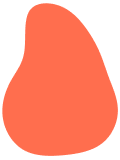
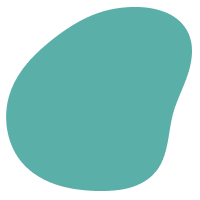
Contact Us Today

Ready to Grow Your Business With Strugbits?
We're ready to brainstorm, design, develop, and support your digital dreams. Let's come up with a plan, set ambitious goals, and turn your aspirations into achievements. Your growth story starts right here, are you ready to begin?
Schedule free consultation

Or call us now

+1 718-717-8150